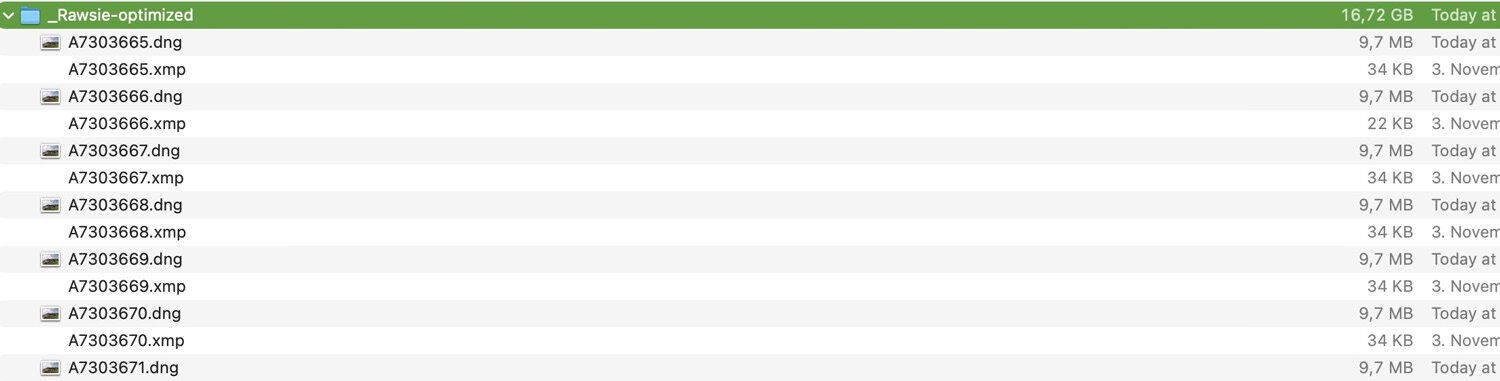BEST WAY TO REDUCE RAW PHOTOS - Save space, time & money | 10% OFF RAWSIE Review
BEST WAY TO REDUCE RAW PHOTOS - Save space, time & money | RAWSIE Review + 10% DISCOUNT
OUTLINE:
PART 1 - WHY USING RAWSIE to compress your RAW's?
PART 2 - Comparing the RAW and Compressed RAW
PART 3 - Speed boost, Money Saving
PART 4 - How to use RAWSIE and what's my WORKFLOW NOW
PART 5 - HOW much cost RAWSIE now?
Conclusion / Summary + 10% DISCOUNT RAWSIE APP Promo code "MAIK"
READ OR WATCH: This blog post is also available in video form!
Here is the video link to my channel. VIDEO LINK
PART 1: WHY USING RAWSIE to compress your RAW PHOTOS?
RAWSIE is the BEST way to reduce your RAW photos to save Space, Time, and Money without losing quality and all the raw options? I found this fantastic software that will reduce your file size by 80%.
It can reduce a 50MB large RAW photo to just 8MB. Not only it gets reduced in file size, but it will also SPEED UP to 5 times your Lightroom editing Workflow, and obviously, you save money on storage space as well !!!
This Blogpost is available as a Video Tutorial which you the Software, Comparing the RAW and Compressed RAW files, Showing how much space, time, and money you would save with it. As well what I think about this Software and If I would use it!
The Software could RAWSIE before known as Dotphoton. First of all, this Software is right to know only for MAC available, but there is a waiting list for Windows users.
So how do there compress your RAW photos?
To do this 80% compression, they calibrated the cameras to eliminate unnecessary information and noise in your RAW photo, as I got it right. If you want to see exactly how there are doing it, I highly recommend you check out their video.
Is it LOSSLESS compression?
Well, YES or let's say less than <0.3 bits information loss per pixel. You can zoom in 200%, and you will not see da damn difference for most of us. But I will show you this later.
So, RAWSIE relies on the Adobe DNG Converter. Once the files have converted in DNG, RAWSIE can run its algorithms to optimize the image data inside the .dng file. It will not use the compression part of the DNG converter. That's the difference between the Adobe Converter compression. As you know by now, you will get a small DNG file! You can also convert your whole LR Catalog, and it will relink automatically, even better having the RAWs you already edit LR has created XMP files on the side, which RAWSIE will then combined in the small DNG file for you.
No dynamic range change, No pixel resolution change, No bit count change, No lossy artifacts, No color loss. There say Raw quality in jpeg file size. And it's true.
As an event, concert, wedding photographer myself, I photograph many pictures all in RAW, so this tool comes in very handy when you want to go quickly through your photos in LIGHTROOM and storage them later and still enjoy the full resolution.
These days I photograph mostly travel, real estate, or product, as well creating a lot of time-lapses or hyperlapse and it ends up shooting between 30.000 - 50.000 photos per year.
That will be by 50K RAW photos out of the camera, which is 50MB, then end up 2.5TB; if you convert them to DNG files via Lightroom, which there are then 24mbs, it will end up to 1.2TB.
SO let's see RAWSIE, which gets it down to 8MB RAWs, and by 50.000 photos, you will end up with JUST 400 GB only. Isn't it insane? I couldn't believe it first and thought, NAAHHH, the quality will grab you guess by now, right?
Okay, before I go to speed and saving money, I mean, you can already see why but first, let's compare the 3 RAW Photos together.
PART 2 - Comparing the RAW and Compressed RAW
Photoshoot with a Sony A7 III has 24mpx in RAW. Here you can see the out-of-camera RAW file, which is 50MB in file size. Then the second file got import via Lightroom and converted in a DNG, and the third file is compressed or converted via RAWSIE.
AS you already see, the file size difference in file size, I will zoom in in 200% in LIGHTROOM and 400%, so you can't see a damn difference! I also link all three files down below so you can check them by yourself. RAW is better than jpg, and If I can save this much space and loss only under 0.3 bits of information per pixel. SOLD FOR ME !!!
PART 3: Speed boost, Money Saving
As you know by now that the RAW files are smaller, and it will speed up your whole Adobe Lightroom editing workflow five times. Because the files are smaller and get loaded faster when going through your photos and editing them, if you use Lightroom on your iPad to edit your photos, it will Upload and Download the RAW photos into the cloud faster. You save data as well when you are traveling.
I am also using SSD which already makes it even faster. If you want to see a whole Workstation setup and Adobe Lightroom tutorial, please let me know.
Moneywise, SSD is expensive, and If I can save 80% WOW, what should I say? I spaced up my full 1TB SSD to 500GB! I have many DJI MAVIC AIR 2 RAWs, but there haven't calibrated this camera yet!
But instead of buying a new SSD for 200 dollars, I spend the money on new gear, education videos, or crypto 😆
Don't forget to check out my Youtube Channel.
PART 4: How to use RAWSIE and what's my WORKFLOW NOW
After a photo shooting, I copy all my photos to my INBOX folder on my SSD, then select the folder, or drag and drop the photos to the RAWSIE APP to compress all the photos before importing them into adobe lightroom.
First, Download RAWSIE and the Adobe DNG Converter if you haven't already installed them.
Open RAWSIE
YOU have now 2 Options:
Option 1: Optimize LR Catalog folder —> so RAWSIE will optimize your LR Catalog and reconnect your files automatically, or you do it manually.
OH, I want to again mention your edit LR Catalog with the XMP setting in the DNG, so you are not losing your edit setting from Lightroom. THANK YOU, RAWSIE. Little hint before compressing the LR Catalog check if you tick in Lightroom automatically save your XMPs or mark all photos, right-click and Save Metadata.....
Option 2: Optimize individual RAW files via drag and drop or selecting the folder.
You can then choose where to Save the Compressed files and if where you want to Move the original RAWs if you're going to BACKUP them on a separate drive ;-)
Then Click START so that RAWSIE compresses and optimizes your RAW to a sweet tiny .dng file with all the INFORMATION you want to have as shooting in RAW!
They say per image, it takes 0.7 sec with a six-core MacBook Pro.
Open Lightroom or Import the compressed RAW photos in Lightroom. If you converted your LR Catalog, RAWSIE creates a new catalog so that you have a backup as well.
As you can see, you have all the edits, stars, or colors from your preview edit. ENJOY
PART 5: HOW much cost RAWSIE now?
Well, you can test it for 30 days for free or get it for a yearly subscription for $ 79, or in my opinion, the best option to buy it for Lifetime for just 199$, which saves you more than one hard drive.
As I reached out to them because I want to do this review or tutorial there gave me 10% DISCOUNT for my audience by using my link in the description and the Promo code "MAIK" so instead of 199, you save 20 bucks and get it for 179.10$ and you also support my channel as I get a commission from it. 👍🏻
SAVE 10% by using my RAWSIE PROMO CODE “MAIK“ —> RAWSIE APP
Conclusion / Summery
That's all. So what do I think about RAWSIE? It's his money worth it, and I will use it every day. It's powerful, fast, and speeds up my workflow in Lightroom and by creating Timelapses and Hyperlapses. I LOVE THIS SOFTWARE.
If you liked this blog post or my video, please hit the Like button and Share it with your friends. Subscribe to my youtube channel and Hit the bell notification so you will get future videos.
Check out my Video on Youtube
Like 👍🏻, Share, and Subscribe 🙏❤️😀
Feel free to ask any questions about RAWSIE. What do you think about the powerful tool, and will you get it?
Let me know in the comments down below.
Until next time enjoy creating and see you guys next time.
Peace Out
CHECK OUT MY YOUTUBE VIDEO
Which gear are you using?
Check out my GEAR List 🎥 💻 KIT.co/MaikKleinert
Sony A7III + Tamron 28-75mm f2.8
Let’s connect on Social Media:
Instagram: ► Instagram.com/MaikKleinert
Instagram: ► Instagram.com/360MaikKleinert
Facebook: ► Facebook.com/MaikKleinert
LinkedIn: ► linkedin.com/in/maikkleinert
Get your FREE Lightroom Preset Pack
FREE DOWNLOAD and ready to use for Desktop and Mobile
Beautiful orange and teal tones
Amazing Urban Street look
Complex color grades in just ONE CLICK
Faster and more efficient workflow
For Desktop & Mobile